Deploy dedicated server
On this page, you will learn how to build a dedicated server.
Setup steam or steamcmd
- Windows with Steam
- Windows with SteamCMD
- Linux with SteamCMD
Install steam client.
Many users should already have it installed.
Follow the Official document to install SteamCMD.
Follow the Official document to install SteamCMD.
Please install according to the Linux distribution you are using.
Download the Dedicated server
- Windows with Steam
- Windows with SteamCMD
- Linux with SteamCMD
Lookup for Palworld Dedicated Server in the Steam library.
If not, make sure the tool is selected in the upper left filter.
Once found, download the dedicated server.
Exec the following command at the command prompt to download the dedicated server.
steamcmd +login anonymous +app_update 2394010 validate +quit
Exec the following command to download the dedicated server.
steamcmd +login anonymous +app_update 2394010 validate +quit
Startup the Dedicated server
- Windows with Steam
- Windows with SteamCMD
- Linux with SteamCMD
After startup, the following dialog will appear [Select Play Palworld Dedicated Server] and press Play.
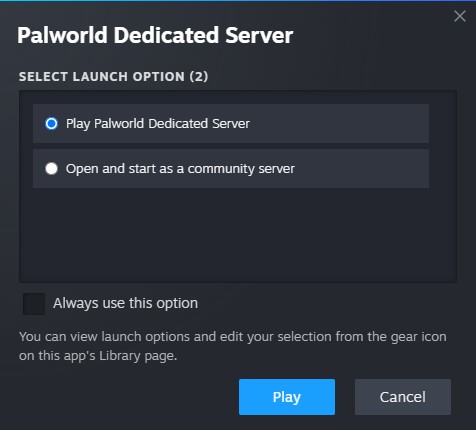
If the following window is displayed, the startup was successful.
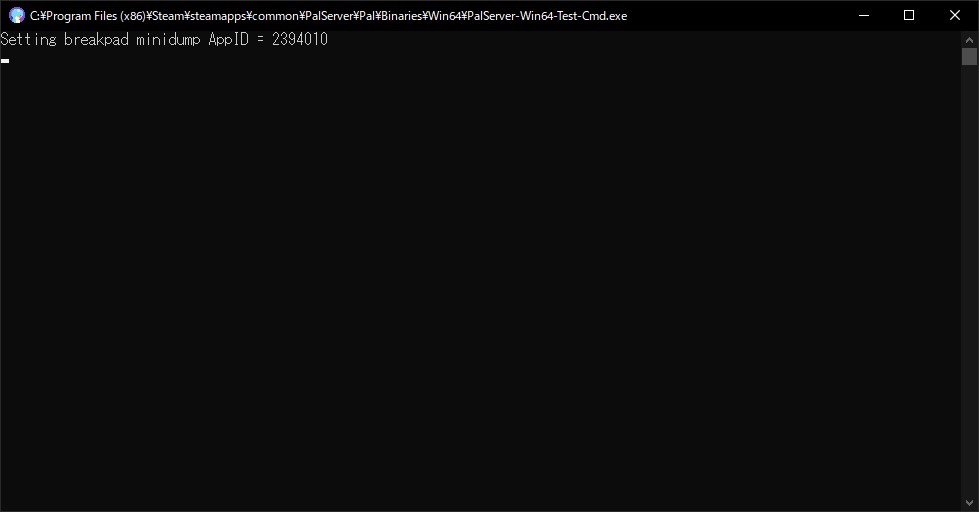
When the download is complete, change to the download directory.
if you have set up an installation directory for SteamCMD, please refer to it.
cd .\steamapps\common\PalServer
To start the server, exec the PalServer.exe file.
PalServer.exe
change to the download directory.
Usually under the user's home directory, but if you have set up an installation directory for SteamCMD, please refer to it.
cd ~/Steam/steamapps/common/PalServer
To start the server, exec the PalServer.sh script.
./PalServer.sh
The following message may display after startup, but it does not interfere with server operation.
.steam/sdk64/steamclient.so: cannot open shared object file: No such file or directory
This can be fixed by performing the following steps
If this procedure is performed after the server is operational, the game will start from character re-creation.We recommend that you do not perform this on servers that are already in play.
mkdir -p ~/.steam/sdk64/
steamcmd +login anonymous +app_update 1007 +quit
cp ~/Steam/steamapps/common/Steamworks\ SDK\ Redist/linux64/steamclient.so ~/.steam/sdk64/
Error is displayed once at startup. if .steam/sdk64/steamclient.so OK. (First tried local 'steamclient.so') is displayed, there is no problem.
$ ./PalServer.sh
Shutdown handler: initalize.
Increasing per-process limit of core file size to infinity.
dlopen failed trying to load:
steamclient.so
with error:
steamclient.so: cannot open shared object file: No such file or directory
[S_API] SteamAPI_Init(): Loaded '/home/ubuntu/.steam/sdk64/steamclient.so' OK. (First tried local 'steamclient.so')