Configure for community server
On this page you will learn how to build a Palworld server.
If you wish to operate as a private server without setting it up as a community server, you can skip this step.
As a prerequisite, the dedicated server have already been built.
Configure
Simply add the option at startup to complete the setup as a community server.
The PalServer part must not be changed.
- Windows with Steam
- Windows with SteamCMD
- Linux with SteamCMD
If you start server with Steam. You need to choose Open and start as a community server.
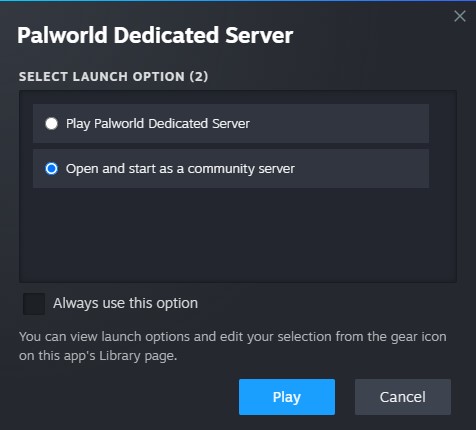
Add the following options to the startup arguments.
Example
PalServer.exe -publiclobby
Add the following options to the startup arguments.
Example
./PalServer.sh -publiclobby